You can create non-recurring invoices in Recur360 from the Collection Center, or the Customer profile screen.
From the Collection Center press the Create New Invoice button

From the Customer Profile screen open the Options dropdown at the top right & select New Invoice

The Invoice screen allows you many of the same options available in the recurring invoice screen including the ability to process payment with the invoice, use dynamic date fields in the line item description and message areas, email the invoice to the customer and preset overdue email notifications.
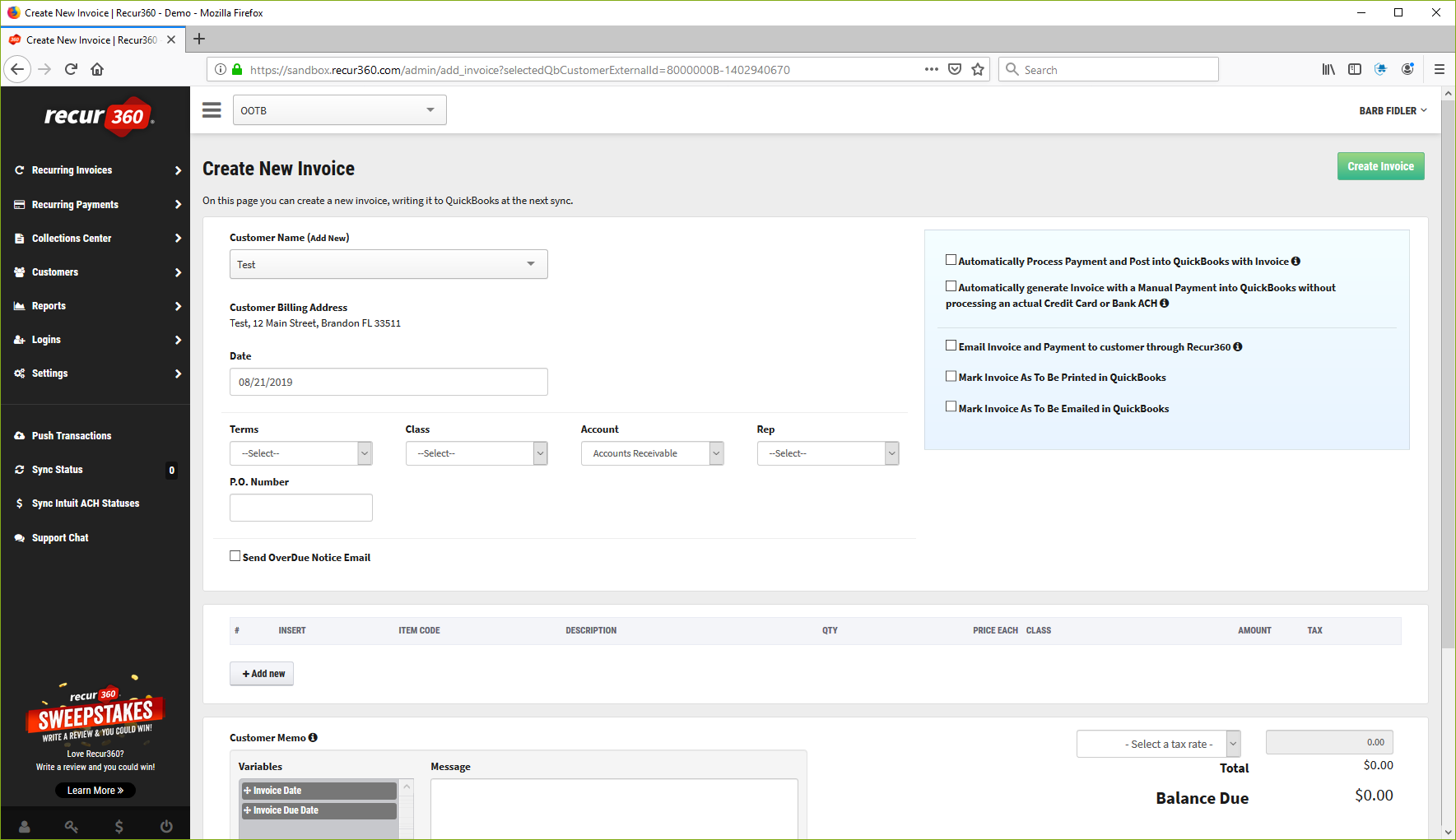
These invoices process and post to QuickBooks (in the next sync for QuickBooks Desktop accounts) after the Create Invoice button is pressed. Note: If the option not to email the invoice to the customer until the QuickBooks Desktop invoice number has been assigned the email will be sent when the next sync is completed.
 Help Center
Help Center