Editing or Voiding an Invoice
Recur360 has the ability to edit or void an invoice (if the user has permission to edit invoices).
-
- To learn how to edit user permissions visit our User Logins article.
This feature is very useful for adding late fees or credit card processing fees to invoices after they have been created.
Editing an Invoice
Open the invoice to be edited or voided

-
- Next to the Options menu select "Edit Invoice".

-
- Changes can be made to any part of the invoice, including which customer the invoice is linked to.


-
- After the necessary changes are made click the green "Save" button in the top right.

Voiding an Invoice
To Void the invoice select Void Invoice from the Options menu.

-
- This will mark the invoice as Voided in QuickBooks.
QuickBooks Online:


QuickBooks Desktop:
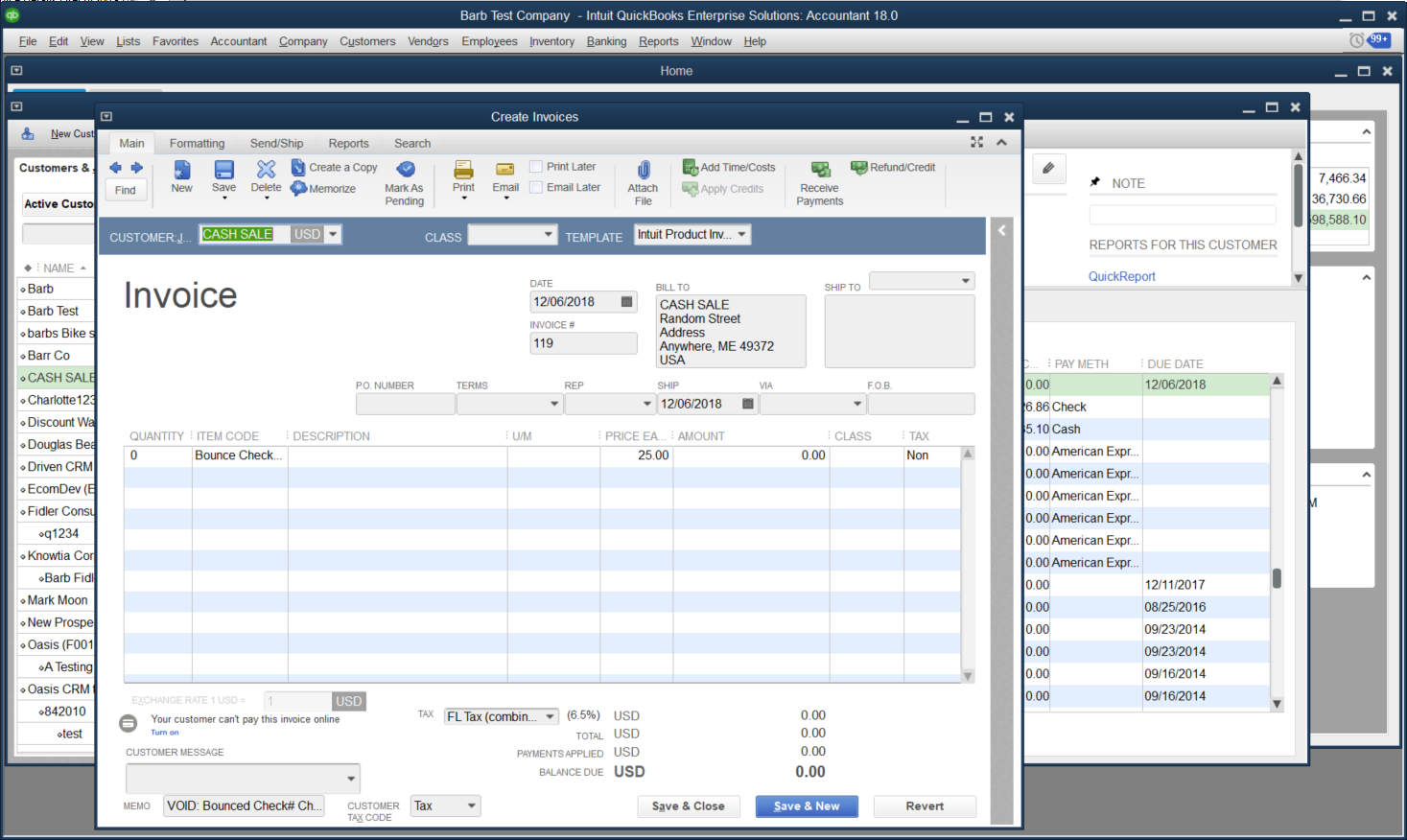
Note: If the "Closing Date" feature is turned on in QuickBooks and the invoice being edited or voided was created on a date prior to the current Close Date the transaction will not be able to post to QuickBooks.
 Help Center
Help Center