When setting the Recurring Invoice to automatically Process Payment and Post into QuickBooks with Invoice, you can now choose to Process the Payment X days later or on the due date of the invoice.

This will create an invoice with a scheduled payment. If an email is sent to the customer they will see when their payment will be processed on the email.

Prior to the processing date you can see when the payment is scheduled to process.
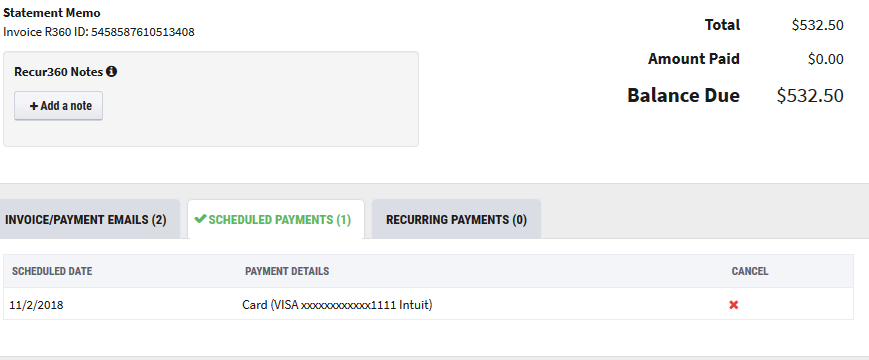
If the customer contacts prior to the date of the scheduled payment you can cancel the payment and it will not process the CC or ACH payment by clicking the x in the Cancel column.
 Help Center
Help Center